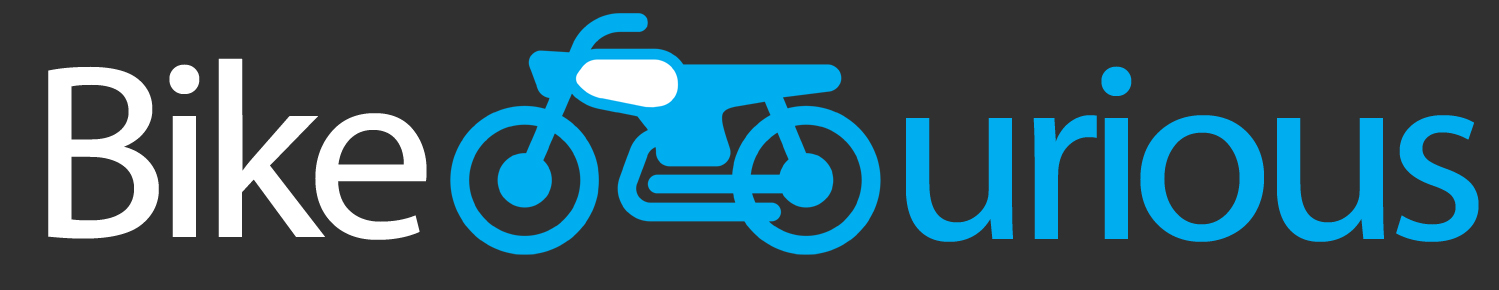“You only have one head. It’s called a head up display, not a heads up display.”
Robert Pandya is the External Relations manager for NUVIZ, and he’s educating a group of journalists on why we can’t call the revolutionary product we’ve just been given a “Heads Up Display”. He was right, but at that moment in time I didn’t care what it was called – I just wanted to try it for myself. I’ve been lucky to attend several motorcycle launches over the last year or so, but even when it’s for a brand new bike I know what I’m about to experience: 2 wheels, a handlebar, and a seat. I don’t mean to sound ungrateful, but bikes are bikes and some just happen to be better than others. This is different. This isn’t a product competing in a market – this is THE market, and I have no idea what to expect.
Since Robert’s explanation, I’ve spent a couple of weeks with the NUVIZ Heads Up Display and I wanted to give you my first impressions because as of yesterday, it is available to order. My one sentence review: it’s an amazing piece of hardware that just needs some software tweaks. But that’s good – you sure as hell don’t want it to be top notch software with garbage hardware. Based on my interactions with the founders and employees of NUVIZ, I feel confident that they’ll address the minor things I’m about to bitch about, and just about everything can be handled with some code. Warning – this is a long post, but there’s a lot to cover!
Every time I show a friend the NUVIZ, the first question is inevitably “how much is it?” So let me just get that out of the way: $699. That may sound like a lot at first, but remember that on paper this is a magical device that will provide you with GPS (turn by turn navigation as well as a speedometer), a camera, and a connection to your phone for music and phone calls. If you bought separate devices to get all of that functionality, you’d be looking at a lot more than a dollar short of seven Benjamins. Theoretically, you would need:
1.) GPS – a decent unit like the Garmin Zumo 395LM (lifetime maps) will set you back $499.99.
2.) Camera – GoPro wants $299 for the HERO5 Session, or add another $100 for the HERO5 Black.
3.) Music/Phone Calls – There’s plenty of options here, ranging from shoving headphones into your ears before you put your helmet on to a Bluetooth based system like the Sena 20S ($269.10) that will connect to your phone. I should note that the Sena 10C can take care of both music and the camera, though the camera is a bit of a compromise. Still, it doesn’t offer visual GPS, just audio prompts if paired with a maps application on your phone.
You could find cheaper options within each category, but the point is the same – no other motorcycle-specific device does as much as the NUVIZ does. Whether or not that’s worth the price is something that you’ll have to decide for yourself, and I’ll do my best to inform your decision with the rest of this post. My belief is that the closest existing product is a Sena 10C – it gives you a camera and the ability to pair with your phone for music and audio-based navigation. The 10C is $349 on Amazon, so I’ll consider that half the price of the NUVIZ. The 10C paired with my phone is what I actually own and use myself so I was very interested to see if the NUVIZ would be worth the price premium. With that in mind, the 10C will be my reference point for the rest of this review.
Installation
Assuming you don’t have any sort of existing system in your helmet, you’ll also need to install speakers and a microphone in addition to the NUVIZ device itself. Mounting the device on your helmet is similar to the process for a Sena or GoPro – but it’s a higher-pressure situation because the alignment of the NUVIZ is critical. You’ll want to place it in a spot that your eyes can easily see it when desired but not in a spot that gets in the way of where you usually check your right hand rear view mirror. This is easier said than done, so make sure you adhere the mount while sitting on your bike after you’ve triple checked! The display portion of the device has a surprising amount of rotation built in so you can make final adjustments after the device has been mounted.
Once you’ve secured the mount to your helmet, the rest of the setup is quite straightforward considering the potential complexity of the unit. Even the least tech-savvy of you will appreciate the simplicity of the pairing process as NUVIZ does a great job of guiding you through the process with a step by step walk-through within the app. First, you connect the device to your phone app via Bluetooth. Then it walks you through the process of syncing your NUVIZ with the controller.

The controller uses a standard replaceable CR2032 battery – NUVIZ says that you’ll get up to 5 years of charge out of it.
Note that there are four buttons and an up/down toggle switch. The switch lets you go between modes (phone, music, GPS, etc). The two left buttons are context specific, the bottom right button controls the camera, and the top right button does not have a use yet – that will change with future software updates. If you hold the bottom left button down at any point, it takes a screenshot of what’s on the display, and you’ll see plenty of examples of that in the rest of the story. To ensure that the controller will mount on the wide variety of possible motorcycles, NUVIZ includes three different mounts as part of the packaging. All three secure with 3M sticky tape in different configurations, and you’ll need a 10mm socket wrench to tighten everything up and secure the controller. It works well, but those of you with multiple bikes are going to have to buy additional mounts and be ready to switch your controller between bikes. That’s not a bad problem to have.
For most people, that’ll be the end of the setup process. I wanted to keep my Sena because I use it to communicate with Vy when she’s on the back of my bike or riding her own – NUVIZ says that they’re working on communication functionality that will work with Senas and Cardos but that’s not in the cards just yet. If you also plan on keeping your bluetooth communicator, the phone app will assist you in connecting your comms directly to your NUVIZ so that it uses the speakers and microphone you already have in your helmet. The entire setup process was quick and easy – just make sure you take your time with the placement of the adhesive mount!
From there, you’re ready to start using it, but I’d recommend that you quickly peruse through the settings first. Some of the more important ones include downloading GPS maps for whatever country you’re in, setting resolution of the camera (default values are 8MP for stills and 1080p at 30fps for video), and preferences for navigation like avoiding toll roads or unpaved roads. In addition, you can set alerts for when you speed. By default, the NUVIZ beeps at you as soon as you start breaking the speed limit. As someone who is constantly speeding (unless you’re a cop, in which case you can just treat this entire story as a work of fiction), this is incredibly annoying. Thankfully, it’s easy to change – you can either turn the alerts off or adjust them so that you only get beeped at if you’re a certain speed above the limit. There’s a setting for below 50 mph and above 50 mph, which is nice. So you can tell NUVIZ to alert you if you’re 10 miles an hour above the limit if the speed limit where you are is under 50, or alert you if you’re 20 mph above the limit when the speed limit is above 50, as shown in the screenshot below. I’ve turned the speed alerts off, but it’s a clever setting that could save you a ticket if you use it appropriately.
I’m a sucker for girls with British accents so I immediately downloaded the UK Female option for voice guidance. Fair warning – it’s not a sexy British accent. It’s more of a school marm sound, which was a disappointment but I soldiered on. Other options in English include UK Male, US Male (no US Female for some reason), and…”Surfer Dude”. I’ll have to try that one at some point just for kicks.
Let’s take a look at each individual segment of what the NUVIZ offers, and compare it to my Sena 10C. Please remember that I’m using the microphone and speakers from my Sena, not the NUVIZ units, so I cannot comment on the latter’s effectiveness.
GPS:
I start with GPS because this is where the NUVIZ is at its best. You use the phone app to plan your waypoints, and then the phone sends the route directly to the unit. Once that’s happened, the NUVIZ is independent – it doesn’t matter if your phone loses cell phone service in a remote part of the country, your GPS will work just fine. NUVIZ utilizes the HERE Open Location Platform for navigation. It works well, though occasionally I’ll struggle to find a destination that Google Maps would pull up with no problem. For example – the day after the NUVIZ launch, Nathan and I were attending Wheelie University (UPDATE: here’s that story). We planned on staying at the San Vicente Resort in Ramona, California the night before because it was very close to the school. If I just searched for “San Vicente Resort”, the NUVIZ app couldn’t find it but Google Maps could:
I had to find the actual address of the resort through Google and then paste it into the NUVIZ app. It’s not a dealbreaker, it’s just a little annoying. Again – this is a rare occurrence.
Sending a route to the device from the phone app is seamless. You search for the destination and any waypoints in your phone, and then it gives you some options for routes. Pick the option you want and then you get asked if you want to navigate there now or do it later.
Once a destination is loaded into the device, it’s saved until you delete it. So you can load your home address and your work address and save them as favorites, and then you’ll never have to worry about searching with the phone app again. It’s nice, but all this is just an appetizer. The advantage of the NUVIZ system doesn’t really come into play until you finally want to navigate. Having turn by turn navigation (with supplemental audio prompts) is simply fantastic while you’re riding. There are two different screens that are relevant when you’ve got navigation going. The home screen shows you what speed you’re doing versus what the speed limit is. It also tells you what the time is, what road you’re on, and what the next turn will be. Here’s a screenshot I took while on the freeway as an example:
Another screen gives you a map with your current position. Because the NUVIZ screen is small, I only found this useful if I was zoomed in tight. Otherwise you really have to focus on the map and then you’re being distracted from what’s in front of you.
Audio prompts kick in to keep you apprised of your next turn, and they work well – just pick someone besides the frumpy female UK accent. On a serious note, I have to give NUVIZ a lot of credit for how they handle maps from other countries. Almost every other GPS company will charge you to use maps for foreign countries. With NUVIZ, it’s free. Just connect the device to Wi-Fi and click a country to download the corresponding map.
How does my Sena do?
The input process is similar, except I use Google Maps to find my destination. I prefer Google Maps over the NUVIZ app in terms of UI, but I’m sure more time with the latter will help. Once you’re underway and riding, there’s no contest. With the Sena I’m just relying on audio prompts (and if I can’t hear something clearly, I’m screwed because there’s no way to repeat the audio prompt while I’m moving). Being able to see a map and how far you have until your next turn is excellent.
PHONE CALLS:
NUVIZ has a “Calls” screen, which allows you to review about 40 items from the call log from your phone. From this menu, you can dial out to anyone that’s on the list:

As far as I’ve been able to tell, if you need to call someone that you did not recently talk to (or missed a call from), you have to use your phone to initiate it. Calling out is one thing – you know who you’re trying to reach. But this caller ID functionality is incredibly helpful when you’re receiving a call. If you don’t recognize the number or – even worse – get a call from someone you KNOW you don’t want to talk to, then you can just ignore it and continue on with your ride. Here’s how it looks when Vy calls me (the “Lunchables” nickname is a story for another day):
How does my Sena do?
One of my frustrations with the Sena is that I never know who’s calling. So I always end up answering with “Hello, this is Abhi” and regretting when it’s a telemarketer or someone I don’t want to talk to. The NUVIZ has an advantage here because you get caller ID in the HUD. But the Sena has a bigger advantage because of the Siri (or Google Assistant) button – I don’t have to search through any lists, I just tap a button, say “call my girlfriend”, and my phone will automatically start dialing Vy. I assume NUVIZ will get the functionality to connect to Siri soon, and once that happens I’ll have no complaints with the calling functionality.
CAMERA:
On the front of the NUVIZ, there’s a HD camera which is capable of capturing photos or videos. You can adjust the angle of the lens on the fly and a spring-mounted tensioner keeps it in place.
Thanks to the Head Up Display, you can see what the framing of your shot will be before you record. For example, here’s a preview of a still image as shown in the HUD:

Comparing both images after the moment isn’t much of a revelation, but it’s so nice to know exactly what your shot will be like when you take it. With other helmet-mounted cameras it can be a guessing game. In addition, an indicator in the bottom right of the display lets you know that you’re recording when in video mode, so you’ll never have doubts about if you hit the record button or not. Nathan likes to joke that every GoPro video we film starts with one of us staring at the camera to make sure it’s recording and ends with…one of us staring at the camera to make sure we stopped it. That’s not a problem with the NUVIZ.
The only real issue is that for some reason, if you’re listening to music and turn the video camera on, the audio quality of your music will turn to garbage. It’s a shame because the battery life of the NUVIZ is impressive, even when recording video. NUVIZ claims that the battery will last approximately four hours while capturing video footage (double it if you’re just listening to music or GPS) and I would agree based on my limited time with the device so far. It would be a viable dashcam alternative while you’re riding, but the quality of the music playback is so bad when recording a video that I can’t tolerate it.
How does my Sena do?
Both devices capture 1080p at 30 frames per second. The Sena’s advantage is that it allows you to blend audio sources while you’re recording a video, so you can capture ambient noise, the music that you’re listening to, and/or the conversation you’re having with someone to supplement the video. NUVIZ says they will have that ability soon. The Sena has audio prompts to tell you when you’ve started or stopped recording a video but they can be difficult to hear at speed, rendering them useless. Both record straight to microSD cards, but NUVIZ will transfer photos (not videos) directly to your phone via the app so that you can access them instantly, if you wish.
MUSIC:
I suspect most people will find the GPS to be the most important feature of the NUVIZ, but for me it’s the ability to listen to music. Unfortunately, this is not a strength of the device. Once you start music, the screen displays what song you’re listening to.

I have two complaints about the music application:
1.) You have to be on the music screen to pause (as you can see in the above screenshot, that’s done by hitting the top left button on the controller). The problem is, you will be spending most of your time either on the home screen or the GPS screen. So if you need to pause the music for whatever reason, you’re going to have to flip through screens until you get to the music app before you can actually pause it. This is a pain when you quickly need silence for any reason, and your only real option is to hold the toggle switch down on the controller (which controls the volume) until it’s quiet.
2.) You can’t go backwards! Look at the above screenshot: if you want to skip a track, you can hit the bottom left button on your controller. But if you want to rewind or replay a track, you’re screwed. If you’re in a playlist of 15 songs, you’ll just have to hit forward and go through the rest of the tracks before coming back to what you wanted to listen to again.
A music application is just too complicated to handle with two buttons. I’d like to see the ability to pause or mute the volume on the fly, no matter which application the NUVIZ is displaying at the moment. In addition, I obviously want the ability to go back. This would require additional buttons, which is not realistic. But other pieces of hardware (like iPhone headphones) have shown that there are different ways to handle this. So, what I would love to see is the ability for the controller to recognize the difference between a single tap and a double tap. Right now it can differentiate between a single tap or a hold. But it would be nice for one press of the bottom left button to go forward one track, while a double tap of the same button would go back. The iPhone headphones have a similar setup because they only use one button: tap once to pause, twice to go forward, and three times to go back. NUVIZ would greatly benefit from a similar setup.
How does my Sena do?
This is where the Sena is much better. With regards to starting music, you can use Siri to play any song or playlist you’d like with voice commands. No matter what you’re doing with the Sena, a 2 second button press automatically pauses the music. And you can go forwards or backwards with tracks by going in corresponding directions with the jog dial. It’s just a lot easier to use.
OVERALL:
As I stated earlier on, the NUVIZ device is truly impressive hardware. I had specific thoughts about each application above, but here are some thoughts that pertain to NUVIZ as a whole.
– Screen brightness is pretty good, but bright sunlight can make it difficult to see the display. There’s a small amount of tint on the plastic of the display but I’m considering adding more tint myself. In addition, depending on the position of the sun with respect to your display, you can get some glare which results in small but distracting artifacts. The NUVIZ team says they’re working on fixing this by blacking out the upper most ridge of the plastic screen – I’ll try to get one of the new screens when they’re available and see if it rectifies the problem. It’s not a deal-breaker and you’ll quickly get used to it. I wouldn’t mind if the screen was brighter during the day but it works well enough. At night, the screen is faultless (but I couldn’t get a good photo of it to show you, sorry).

This was taken about two hours before sunset. I could not get a good photo of what it’s like from an inside-the-helmet perspective, but hopefully this is sufficient for you. Note the two small white dots in the upper left and the red dot in the lower light – these can appear in bright sunlight but they’re not a big deal.
– NUVIZ takes a long time to start. In a rare attempt at being scientific, I timed how long it took from the instant I started to hold down the power button to turn the device on until it displayed a legalese warning with “press any button to continue.” I tried it 10 times with a stopwatch and the average time was 1 minute, 1.42 seconds.
– You can set separate volume levels for music, phone calls, navigation, notifications, and more – as shown in the screenshot below. These values are saved even if you power cycle the device:

But there’s a separate “Master” volume control and for some reason it resets to 50% every time you turn the NUVIZ on, even if you last left it at 80%. I always wear earplugs while I ride, and half volume isn’t sufficient once I’m riding faster than 30 mph or so. So I have to turn the volume up every single time I use the NUVIZ, which seems silly:
– Siri/Google Assistant. I mentioned this several times above but it’s so critical that I’m bringing it up here again – the NUVIZ needs to be able to connect with Siri for voice prompts. NUVIZ employees said this will be coming in the future, and I think it will be very helpful. Let your phone do some of your work for you!
– I think it was a good decision to build this as a separate system that you can slap on to whatever helmet you want. One of the many mistakes that Skully made was that they tried to integrate their technology into a helmet that no one knew or trusted. With NUVIZ, you can continue to enjoy the helmet that you already enjoy (as long as it has a substantial chin bar – sorry, Bell Bullitt owners).
– I have an older iPhone, so I had avoided updating my operating system to iOS 10. The NUVIZ app for Apple requires iOS 10.2, so I finally had to update my OS. This will not apply to many of you, but it’s something I wanted you to be aware of.
– When I first held a NUVIZ, it felt hefty (official weight is 240 grams) and I suspected that the weight would be an annoyance on the front of my helmet. When you’re on a naked bike you can feel the wind drag if you rotate your helmet to the side, but most of the time you’ll barely notice the size/weight of it when you’re wearing it. However, everyone around you will definitely notice. I can’t remember the last time I got this much attention over a piece of gear. Nathan says it looks like I have a plastic goiter on my helmet. I may need to switch back to a black lid to help the NUVIZ blend in. Frankly, I don’t really care about the the size or how it looks because it works well and I can’t see it when I’m wearing my helmet, but I’ve heard enough people bring it up that I realize it can be a sensitive subject.
– If you want, the display is easy to ignore. Because it’s in the lower right corner of your field of view, you need to make a conscious effort to look at it. If you don’t want to be distracted, just look ahead like you normally would and the NUVIZ won’t bother you at all. In addition, you can tap the power button to turn the display off. The device remains on so you can continue to record videos or get audio prompts for navigation, but you won’t see anything on the screen.

A simulation of what the NUVIZ looks like inside your helmet – it’s easy to ignore if you want. Photo courtesy of NUVIZ.
– I unboxed the device at the launch event. The packaging is great and it makes you feel like this is a premium product, but goddamn there are a lot of boxes! Bryan Wood from RideApart deserve special mention for making me laugh with his comment on this video in which he said, “That packaging would have been outlawed by the Paris Climate Accord.” I apologize in advance for my struggle as I try to do this with one hand…
So, what’s the deal?
It’s easy for me to complain – ask Vy, I’m good at it! I feel like a lot of my initial impressions were comments about what could be improved, but I need to make it clear that almost everything is relatively minor. I don’t think it helps you as a potential customer if I just say “this is fun and new and the brown person in me loves how much technology is packed in here!” So I tried to point out what I liked and what I didn’t like so that you know what you’re getting yourself into.
Overall, my first impressions of NUVIZ are very positive. It’s audaciously ambitious and I adore that they’ve been able to get so much of it right on the first try. Some people will dismiss it off the bat because of the size or the price, and that’s unfair – that’s what the first generation of any worthwhile technology is like. I know that my “average reader” (if I could use such a term) is on the older side and prefers classic machinery, and some of you will ignore this because “who needs a HUD, it’s just a distraction and bikes are all about your connection to the machine.” There are some days where I feel the same way, so no judgement on my end and I appreciate that you even read this far. But no worries – this isn’t for you. I’ve been racking my brain trying to figure out the last product in the motorcycle industry with as much potential, and I think it’s the electric drivetrains from Zero and Alta. This could be huge, and thanks to a multi-million dollar investment from Pierer Industrie AG (the parent company of KTM, Husky, WP Suspension, and more), NUVIZ has OEM support to move forward with.

Soon, your KTM will just send information like gear position, RPMs, and lean angle straight into your HUD. Photo courtesy of NUVIZ.
I still have an first generation GoPro HERO HD sitting in a drawer at home. I’ll never use it again but I was blown away by it when I first used it. That was 7 years ago, and the progress GoPro has been able to make since then is wonderful. There’s no reason why NUVIZ couldn’t do the same thing so that a decade from now I’ll have the newest device which directly connects to the sensors in my bike and displays information on my visor or whatever other crazy thing the engineers at NUVIZ can come up with. I’ll look back at this device in a drawer and think, “wasn’t it so quaint when I thought turn by turn navigation on a tiny HUD was a technology breakthrough?”

Progress is great – new GoPros are smaller and exponentially more capable than the original. The same thing will happen with NUVIZ. Wait till they start beaming information into your smart contact lenses.
I don’t know what the future will be like, but this is definitely a first step. And unlike many first steps in tech, this is a damn good one.
Final Verdict: NUVIZ vs. Sena 10C
Your needs may be different – if you want navigation, the NUVIZ is already your winner. As of today, I’m happier with the Sena, mainly due to how much better it handles music playback and the fact that it allows me to communicate with a passenger or another rider. But Sena has had a multiple year head-start, and NUVIZ is promising software updates in the near future that will change my sentiment:
1.) NUVIZ will be adding Bluetooth communication functionality. Impressively, they say this won’t require any hardware changes. Just a software update in the near future and you’ll be able to talk to your friends with devices like Senas or Scala Riders.
2.) NUVIZ will add Siri functionality – being able to tap a button on the controller and then telling your phone what you want to do (call someone, play a song, set a reminder for you to pay a parking meter) on the fly will dramatically increase the utility of this device.
There’s also lots of little things that the NUVIZ team says they’ll take care of, and the updates they roll out in the next few weeks will determine if I keep NUVIZ attached to my helmet in the long term. If NUVIZ is able to address what I’ve detailed throughout my “First Impressions”, I won’t leave home without it.
For any of you that are interested in the NUVIZ, I hope this was helpful – and bless your heart for making it all the way through. If you’re in, you can place an order here on the NUVIZ site (units start shipping mid-July). On Saturday, Vy and I fly to London to do a lap of the UK on a Triumph Explorer XRt. I’m bringing the NUVIZ with me to continue testing – so if you have any questions that I didn’t answer above, please let me know and I’ll do my best to answer them for you!
UPDATE: 1 month later, here’s an update!